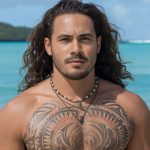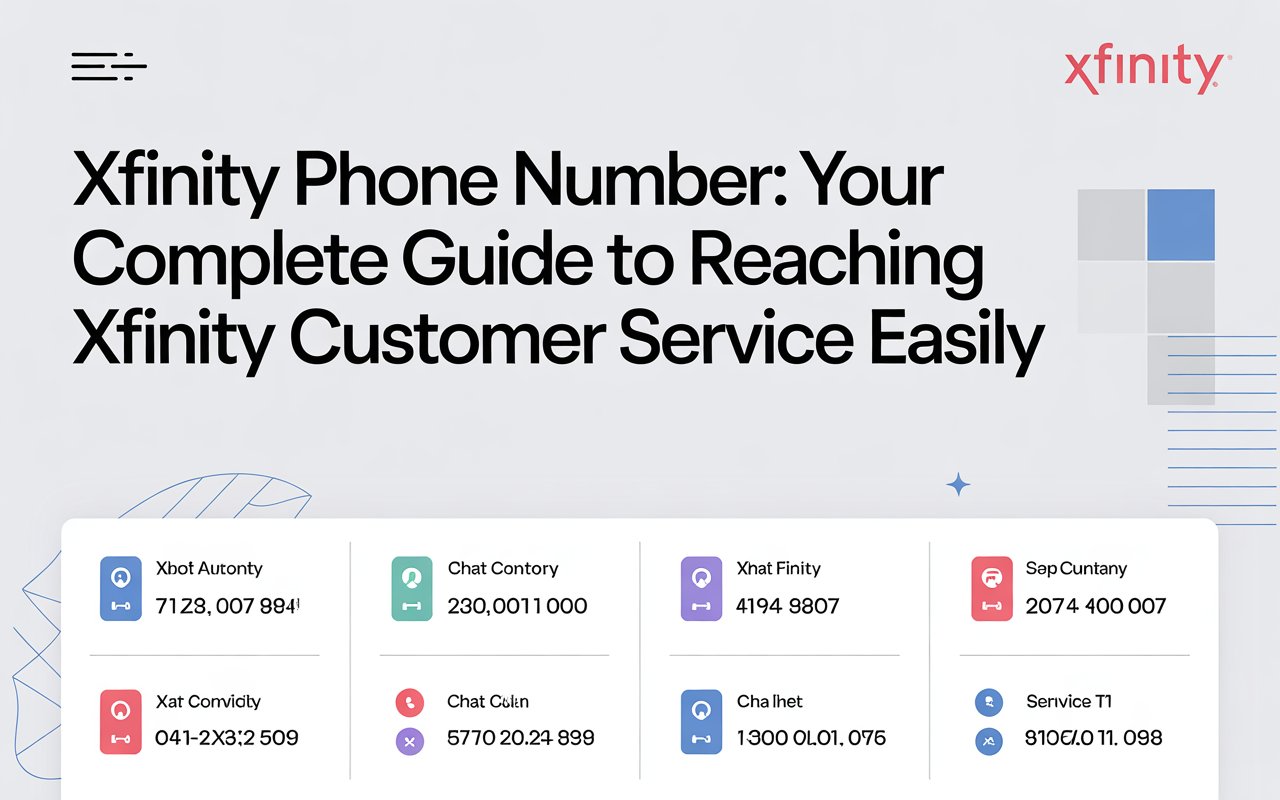If you’ve ever tried to get in touch with customer support and felt like you were lost in a maze of options, you’re not alone. Calling customer service can be one of the most frustrating parts of modern life — especially when you just want a quick answer. Thankfully, if you’re an Xfinity customer, things don’t have to be so complicated.
In this guide, we’ll walk through everything you need to know about contacting Xfinity by phone, along with alternative ways to reach their support team, how to get faster help, and insider tips that save you time. Whether you’re dealing with billing issues, internet troubles, or TV setup questions — this article will make sure you never get stuck waiting on hold again.
What Is Xfinity and Why Might You Need to Call Them?
Xfinity, a brand by Comcast, is one of the largest providers of internet, cable TV, phone, and home security services in the U.S. Millions rely on Xfinity for their daily connectivity — from streaming shows and working from home to keeping their homes secure.
But with technology, hiccups happen. You might need to call Xfinity for several reasons, including:
-
Billing questions or payment issues
-
Internet or cable outages
-
Upgrading or canceling your plan
-
Technical support for your modem or router
-
Changing your address or account details
-
Inquiring about new service availability
In short, if something feels off with your connection or account, the Xfinity phone number is your direct lifeline.
Xfinity Phone Number: The Main Customer Service Line
The primary Xfinity customer service number is 1-800-XFINITY (1-800-934-6489).
This line connects you to Xfinity’s automated system, which will guide you to the right department based on your issue. It’s available 24 hours a day, 7 days a week, making it convenient no matter your schedule.
Pro Tip: When you call, have your account number or phone number linked to your account ready. This helps the system identify you quickly and reduces hold time.
How to Reach a Human Representative Faster

Let’s face it — talking to a robot isn’t fun when your Wi-Fi just went down during a big game. Here’s how to reach a real person faster:
-
Call 1-800-XFINITY (1-800-934-6489)
-
When prompted, say “representative” or “agent”
-
If asked about your issue, say something like “technical support” or “billing”
-
Continue repeating “representative” until you’re transferred
Alternatively, try calling during off-peak hours (early morning or late evening). You’ll often get connected faster.
Different Departments and When to Call Them
Sometimes calling the main line isn’t the most efficient route. Xfinity has specific phone numbers for different services:
| Department | Phone Number | Best Time to Call |
|---|---|---|
| General Customer Service | 1-800-XFINITY (1-800-934-6489) | 8 AM – 9 PM (Local Time) |
| Moving or Transferring Service | 1-888-936-4968 | 8 AM – 9 PM |
| Xfinity Mobile Support | 1-888-936-4968 | 8 AM – 9 PM |
| Business Customer Service | 1-800-391-3000 | 8 AM – 8 PM |
| Technical Support (Internet/TV) | 1-800-934-6489 | 24/7 |
| Billing or Payments | 1-800-934-6489 | 8 AM – 9 PM |
Calling the right department saves time and ensures you’re connected to someone who can actually solve your issue.
What Information You Should Have Before Calling
Before you pick up the phone, gather a few details to make your call smoother:
-
-
The last payment amount or date (for billing inquiries)
-
Description of your issue (error codes, symptoms, etc.)
-
Your modem/router model if it’s a technical issue
This prep helps the representative troubleshoot quickly and efficiently.
Alternatives to Calling the Xfinity Phone Number

Sometimes you might not want to call at all. Maybe you’re at work, or you simply hate being on hold. Luckily, Xfinity offers other contact options:
1. Xfinity Live Chat
Visit and open the Live Chat feature. You can chat with a virtual assistant or ask to speak with a human agent.
2. Xfinity App
The Xfinity My Account app (available on Android and iOS) lets you handle most account issues — pay bills, check for outages, or restart your equipment.
3. Social Media
Reach out to @XfinitySupport on Twitter (X) or Facebook. The social media team often replies faster than phone lines.
4. Visit an Xfinity Store
Sometimes, face-to-face service is best. You can locate the nearest store using the Store Locator tool on Xfinity’s website.
How to Handle Common Issues Over the Phone
Let’s go over some of the most common problems customers call about — and what to expect during those calls.
1. Billing or Payment Problems
Explain your concern clearly, such as an unexpected charge or double billing. Ask for an itemized bill breakdown and request a confirmation email after any adjustments.
2. Internet Connectivity Issues
Describe what’s happening — for example, “My Wi-Fi keeps disconnecting” or “The internet light on my router is red.” The agent will likely guide you through a reset or test your signal remotely.
3. TV or Cable Problems
If you’re missing channels or your screen is freezing, they might walk you through rebooting your cable box or checking cable connections.
4. Service Cancellations or Upgrades
Be prepared for some retention offers when canceling. If you’re upgrading, ask about new customer deals or bundles — they might save you money.
Insider Tips to Get Better Support
Getting good customer service is sometimes about timing and tone. Here are a few insider tricks:
-
Call early in the morning (before 10 AM) – wait times are shorter.
-
Be polite but firm – kindness often gets you further than frustration.
-
Use the Xfinity app first – sometimes it can fix issues instantly.
-
Document your calls – note the time, agent’s name, and conversation.
-
Ask for callbacks – Xfinity sometimes offers the option to have them call you back instead of waiting.
It’s like finding a shortcut in traffic — knowing the right route saves time and energy.
Understanding the Xfinity Automated System
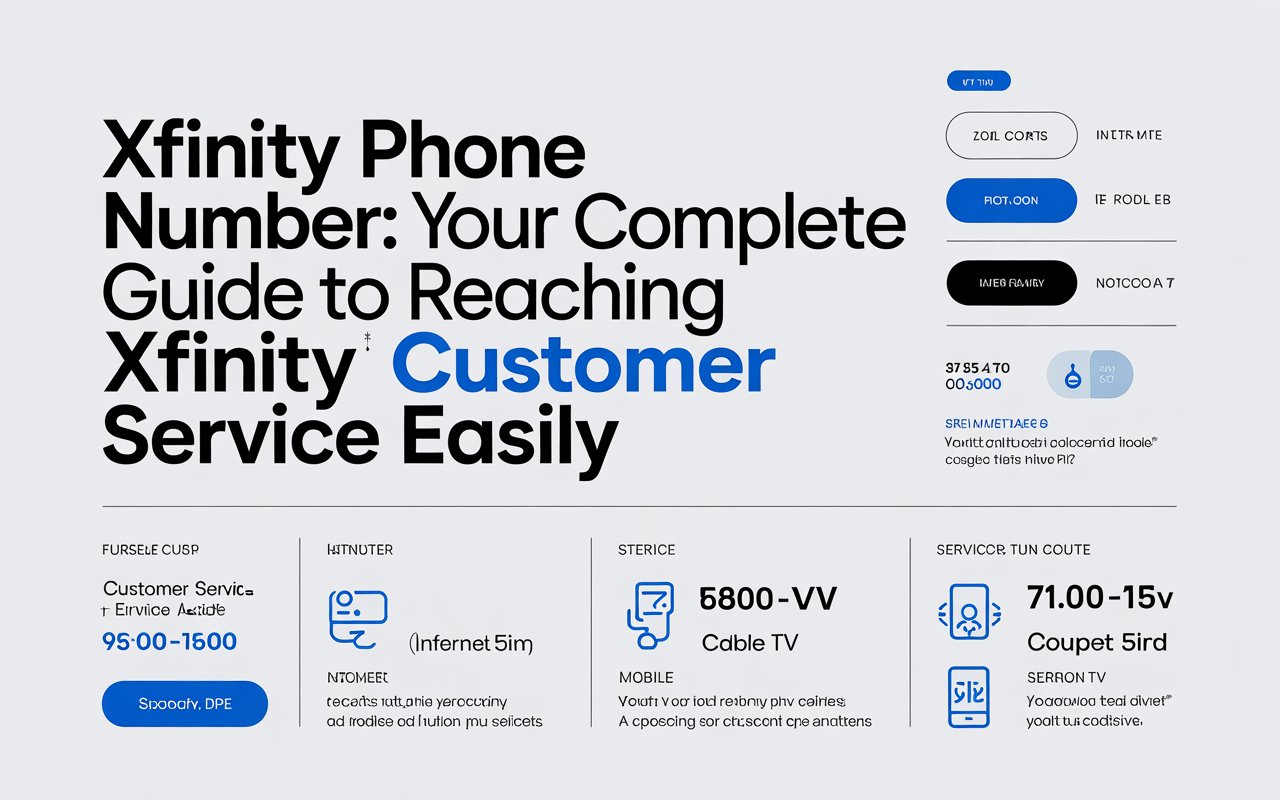
If you’ve ever been stuck in a loop with an automated system, you know how annoying it can be. Xfinity’s system is designed to route calls efficiently, but it helps to know how it thinks.
When you call, the system listens for keywords. So instead of saying “I have a problem,” try something specific like:
-
“Internet not working”
-
“Pay my bill”
-
“Cancel my service”
This helps the system send your call to the correct department faster.
What to Do If You Can’t Get Through
If the lines are busy or you keep getting disconnected, don’t panic. Try these options:
-
Use the Live Chat option – it’s available 24/7.
-
Schedule a callback using the app or website.
-
Reach out via social media DMs for quick attention.
-
Visit your local Xfinity store for in-person assistance.
Sometimes persistence pays off. Think of it as knocking on different doors until the right one opens.
Xfinity Business Customers: Dedicated Support
If you’re an Xfinity Business customer, you have a separate helpline: 1-800-391-3000.
This line provides:
-
24/7 technical support
-
Account management
-
Internet and phone troubleshooting
-
Service plan changes
Businesses often face urgent connectivity issues, so the business support team is trained for quicker, more specialized help.
When You Shouldn’t Call the Xfinity Phone Number
While calling works for many issues, sometimes it’s not the best choice. Avoid calling if:
-
You just want to check your bill balance (use the app instead)
-
You’re reporting an outage (check online outage map)
-
You need a simple service restart (use “Restart Device” in the app)
By handling smaller issues yourself, you save time — and the phone lines stay open for those who truly need them.
The Future of Xfinity Customer Support
Xfinity is increasingly integrating AI chatbots, self-service tools, and smart automation to make support easier. But no matter how advanced tech becomes, the human touch will always matter — especially when frustration runs high.
The good news? With all these evolving tools, customers now have more control and faster resolutions than ever before.
Conclusion
Getting help shouldn’t feel like climbing a mountain — and with Xfinity, it doesn’t have to. Whether you call 1-800-XFINITY, chat online, or visit a local store, there are multiple paths to resolve your issue efficiently.
Just remember: the key to quick and stress-free support is preparation, patience, and knowing the right number to dial. So next time your Wi-Fi acts up or you see a strange charge, you’ll know exactly where to turn.
FAQs About Xfinity Phone Number
1. What is the main Xfinity phone number for customer service?
The main number is 1-800-XFINITY (1-800-934-6489). It connects you to general customer service 24/7.
2. How do I reach a live Xfinity representative quickly?
Say “representative” or “agent” repeatedly during the automated prompts, or call early in the morning to avoid long waits.
3. Does Xfinity have a separate number for mobile support?
Yes, for Xfinity Mobile, call 1-888-936-4968 during standard business hours.
4. Can I get support without calling?
Absolutely. Use the Xfinity My Account app, live chat, or reach out through social media for quick help.
5. What should I do if the Xfinity phone lines are busy?
Try the live chat option, schedule a callback, or contact Xfinity via Twitter or Facebook for a faster response.